PDF Flags

PDF Flags have the same functionality as Bookmarks. Flags are utilized to shift to a particular page inside a PDF (having bookmarks) as well as unlock a file or open a website by adding link to them. In this case the users don’t have to alter the original bookmarks. With PDF Flags, the users can access the vital information like signature lines or notes in a bigger document.
There exist following kinds of PDF flags:
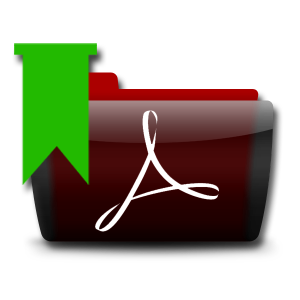 PDF flags relating to a markup and PDF flags not having a markup.
PDF flags relating to a markup and PDF flags not having a markup.
Flags having a markup - Put a visual markup on the PDF to assign a PDF flag. The users can click Flag button exits on the toolbar, take help from keyboard shortcut Shift+F, otherwise right-click on the PDF and select Add Flag. Then, choose the location on the PDF file to include the flag.
Flags without a markup – In order to include a PDF flag devoid of a visual markup on the PDF file, just press Add available in the Flags panel. The users can press on the Flag button located at the distant right side of the interface to unlock the Flag panel.
If any flag is included, it will be visible in the Flag panel. For renaming, the user can double-click the flag other right-click and select Rename.
The above mentioned flag types are accessible under the Flags panel. If any flag is connected with a markup in the PDF, it is assigned with a link.
By clicking, Flags linked to a markup, will shift to the markup within PDF document. Flags, don’t have any linking with an annotation, have other alternatives. The users can opt for the Action button in the Flag tab to assign an action for the flag.
Once the action button is selected, the action window will be visible. Here, the users can pick four Action options for the flags:
Jump to Page or Place - Shift to a particular page number or particular place destination in a PDF.
Snapshot View - Shift to a particular zoomed-in area of the PDF. Select the Get Rectangle button to characterize the area of the document where the flag will appear.
Hyperlink – It facilitates the users to link a flag to any URL. In the Action dialog, denote the URL to be unveiled in a WebTab™ in Revu or the default Internet browser on the workstation.
Open File – Based on the category of the file, it links to a particular file and unlocks it in the default application. For opening a file browser, apply the browse button. Turn on the Use Relative Paths checkbox to apply a relative path (rather than an absolute path) to the file.

